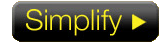Searching Far and Wide: How to Choose the Best Viewing Distance and Screen Size
By: Adrienne Maxwell, April 22, 2013
 There’s never been a better time to buy a large-screen flat-panel TV. Manufacturers are introducing an increasing number of HDTVs (especially LED/LCD models) at screen sizes above 60 inches, at increasingly lower price points. You can get an 80-inch LCD TV for under $3,500; the question is, should you? When trying to decide just how big a TV to buy, you should consider a number of factors, not the least of which is how the TV will look in your room. That 80-inch panel may only be a few inches deep, but it’s still an enormous presence, a centerpiece that won’t exactly disappear into the surrounding décor. Perhaps that isn’t a concern for you, or perhaps the eye-catching nature of the big screen is precisely what intrigues you. Beyond the issue of aesthetics, the question of what screen size best “fits” a certain room has a lot to do with viewing distance, or the distance between the screen and the primary seating area. Screen size and viewing distance are intricately linked, so let’s discuss some principles that can help you figure out the ideal combination for you. Two important factors come into play: your field-of-view and the TV’s resolution.
There’s never been a better time to buy a large-screen flat-panel TV. Manufacturers are introducing an increasing number of HDTVs (especially LED/LCD models) at screen sizes above 60 inches, at increasingly lower price points. You can get an 80-inch LCD TV for under $3,500; the question is, should you? When trying to decide just how big a TV to buy, you should consider a number of factors, not the least of which is how the TV will look in your room. That 80-inch panel may only be a few inches deep, but it’s still an enormous presence, a centerpiece that won’t exactly disappear into the surrounding décor. Perhaps that isn’t a concern for you, or perhaps the eye-catching nature of the big screen is precisely what intrigues you. Beyond the issue of aesthetics, the question of what screen size best “fits” a certain room has a lot to do with viewing distance, or the distance between the screen and the primary seating area. Screen size and viewing distance are intricately linked, so let’s discuss some principles that can help you figure out the ideal combination for you. Two important factors come into play: your field-of-view and the TV’s resolution.Field-of-view (aka field-of-vision or visual field) refers to the entire area that a person can see when his or her eyes are in a fixed position. The degree to which the TV screen fills your field-of-view will dictate how immersive the viewing experience is, and the amount of immersion you seek will dictate how close you want to sit. For everyday TV watching, most people are more comfortable sitting a bit farther away from their display; however, for a more immersive experience with movies, you may want the TV to take up more of your field-of-view (consider how close you like to sit to the screen at a movie theater). THX currently recommends a field-of-view of 40 degrees or less for a 16:9 HDTV and has developed a formula for determining the ideal viewing distance from seat to screen: Screen Diagonal (inches) / 0.84 = Recommended Viewing Distance (inches). By this formula, a 55-inch-diagonal screen has an ideal viewing distance of 65 inches, or 5.4 feet. For a 65-inch screen, the distance increases to 77 inches, or 6.4 feet. For an 80-inch screen, it’s 95 inches, or 7.9 feet. You can do the math in reverse if you’re trying to select a screen size for a predetermined viewing distance: Viewing Distance x 0.84 = Screen Size. If your couch is located seven feet (84 inches) from your desired TV location, then the THX-recommended screen size is about 70 inches (84 inches x 0.84 = 70.56). As you can tell from these numbers, most of us probably sit farther away from our TVs than the THX-recommended location for optimum field-of-view, and that’s okay. (To quote Dr. Peter Venkman, it’s more of a guideline than a rule.) The THX formula also applies to front-projection systems and dedicated home theater rooms, where more emphasis is placed on creating an immersive cinematic experience. Again, that level of immersion may not be as high a priority for you in everyday TV watching.The Society of Motion Picture & Television Engineers (SMPTE) recommends a lower field-of-view of 30 degrees, which increases the viewing distance for a given screen size. The SMPTE formula looks like this: Screen Diagonal (inches) / 0.6 = Viewing Distance (inches). For a 65-inch screen, the SMPTE-recommended distance would be 108 inches, or nine feet. Video guru Joe Kane, creator of Digital Video Essentials, has recommended a viewing distance of 1x to 3x the picture height for HD content. CNET also offers a recommendation, suggesting that your viewing distance be no closer than 1.5x the screen’s diagonal measurement (in inches) and no farther than 2x the screen’s diagonal measurement. In other words, for a 65-inch screen, the suggested viewing distance would be between 97.5 and 130 inches, or 8.1 and 10.8 feet.
The other important factor to consider is the TV’s resolution, in conjunction with your visual acuity (or clearness of vision). Digital television images are made up of pixels. The higher the TV’s resolution, the more pixels have to fit into the same screen area. A 720p TV screen with a resolution of 1280 x 720 has 921,600 pixels, while a1080p TV screen with a 1920 x 1080 resolution is made up of 2,073,600 pixels in the same screen area. The new crop of Ultra HD TVs must fit 8,294,400 pixels into that area. Obviously, the pixel size must get smaller as the TV resolution increases. The smaller the pixel size, the closer you can sit without being able to see the TV’s pixel structure. In other words, you can sit closer to a 50-inch 1080p TV than you can to a 50-inch 720p TV without seeing the pixel structure. However, as the screen size gets larger, the pixels also get larger (an 80-inch 1080p TV has the same number of pixels as a 50-inch 1080p TV), so you must sit farther away to ensure you don’t see the pixel structure. Move too far back, though, and you won’t be able to discern the step up in detail from 720p to 1080p to Ultra HD. The sweet spot is the distance where you can’t see the TV’s pixel structure, but you’re still close enough to see all the fine details available in the image.
Is there a way to determine this sweet spot? A number of online calculators are available to help you figure out the ideal viewing distance for a TV with a certain resolution and screen size. These mathematical formulas take into account the approximate size of the TV’s pixels vs. what the human eye is able to see at a certain distance (some calculators assume 20/20 vision and go from there; others actually let you input your vision number). Here are a few online calculators to check out: Reference Home Theater, CarltonBale.com, and Home Theater Calculator.
As Ultra HD TVs begin to arrive on the market, a lot of industry writers question the necessity of Ultra HD in the TV realm, arguing that most people will not be able to perceive the increase in resolution at the viewing distances at which they usually sit to watch TV. If you take a look at this chart showing viewing distance vs. screen size, in order to get the full benefit of Ultra HD on an 84-inch screen (the size of the first crop of UHD TVs), you would have to sit about five feet from the screen. Ultra HD clearly has benefits in the front-projection realm, where we’re dealing with much larger screen sizes, but its benefit-to-cost ratio is a bit more questionable in the TV space. Before investing a lot of money on a first-generation Ultra HD TV, consider how you plan to use the TV and how close you’re willing to sit. Gamers who sit much closer to the TV, as well as passive 3DTV fans who appreciate the extra resolution with 3D content, might consider Ultra HD to be worth the big step up in price; others might not. Beyond just the comfort factor, if you’ve also invested in a multi-channel speaker system, consider how a closer seating position will affect the audio part of the equation.
Keep in mind that the above formulas and calculators are designed to provide recommendations and can be a helpful tool during the initial purchase/setup of your TV. Ultimately, though, what matters most is your comfort (and your family’s comfort) with the viewing distance and/or screen size you’ve selected. If an online calculator tells you that you should sit XX feet from your TV and you feel that’s too close, then back up to a more comfortable distance. After all, this is about your enjoyment of your investment, not some inflexible series of rules that must be adhered to at all costs.